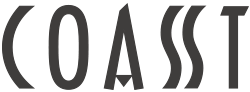What’s new?
This year, we began a self-evaluation of the COASST marine debris data sheets, with the help of AmeriCorps member Rachel Cohen. We found that there’s one piece of debris data that has been more challenging for surveyors than any other – recording how Complex an item is. This particular field was created in order make Intactness more clear, but it wasn’t working!
So we can report good news: the Complex field has been removed (ie. grayed out) from your data sheets, and we can focus on Intactness.
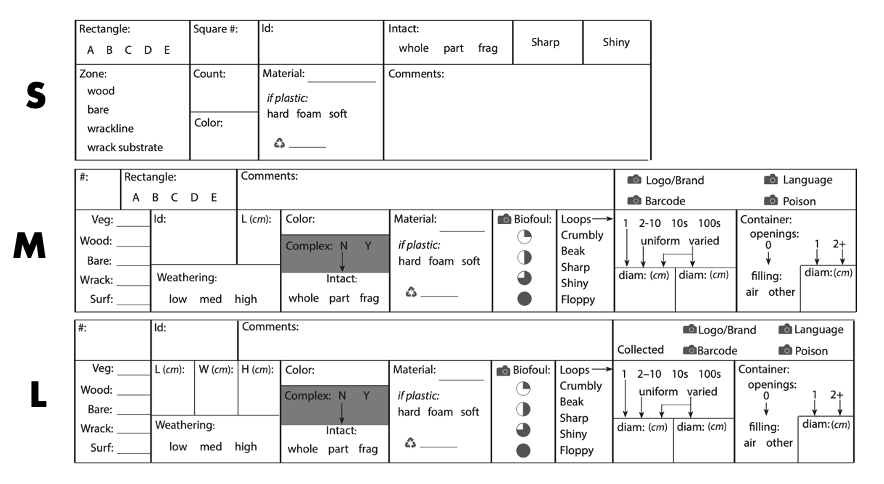
Note: Small debris data remain unchanged
What’s so special about Intactness anyway?
Intactness can help us tell a story about how long an item has been in the marine environment. WHOLE items are often relatively new in the marine environment. FRAGMENTS of debris are usually pieces that are breaking apart as a result of friction or sun exposure, and older items in a fragmented state will continue to break apart more readily than whole items. Similarly, an object might disarticulate into multiple PARTS if it’s been in the environment for more time.
The presence of smaller (less intact) pieces of debris in the environment can impact the likelihood of debris ingestion by wildlife, or even humans.
What does this change mean for data collection?
Surveyors can collect data as usual, except for when addressing Intactness.
What we used to do: ignore Intact data fields if the item was determined to be Complex.
What we will do now: Leave Complex blank, and always answer the question about Intactness.
- Assume that the default is WHOLE – when unsure we assume the item has nothing missing and nothing broken.
- If you can tell that the object is not whole, then you’ll mark either:
- PART – the item was disarticulated from a whole, like a bottle cap.
- FRAGMENT – the item is broken, crumbly or ripped from a larger object, like a torn wrapper or plastic bottle.
This change is based on a good assumption: when you look at a debris object, you’ll be able to tell if it’s falling apart (disarticulating) or if it has ragged edges (fragmenting), even if you do not know what that object is.
If you can’t tell for sure, then it’s best to err on the side of caution – WHOLE.
Data entry note: If you enter your own data online, you can ignore the complex checkbox and only select an Intact level. When we next re-format our data portal, we will remove the Complex field entirely.
What do I do with an item that I used to call Complex?
The Complex field was designed to help with the least clear intactness decisions. Here are a few example Intactness ratings for formerly-complex or otherwise confusing objects to guide your decisions:
When in doubt, a few questions to ask:
Does the item look broken, ripped, or jagged at one end? FRAGMENT
Is the object hard to identify because it is too torn up? FRAGMENT
Does the debris have clean edges, empty bolt holes? PART
Is the object usually sold by itself? (like a cap without the bottle?) PART
Why is it in pieces? Broken = FRAGMENTS; distinct pieces = PARTS
Is it complete, with nothing obviously missing? WHOLE
Are you unsure? WHOLE
If you have any objects that you’d like to chat with us about, send a photo to our inbox!
For more detail and explanation, check out our webinar from February 2022: link HERE.